$ cd MIP_HOME/bin $ ./run.sh
$ ./player <ChosenWorld>.cfg
$ cd MIP_HOME/bin $ ./mip -id <Id> -scenario player -resTaskFile ../main/resTaskFiles/joystick/joystickRemoteRob.txt
$ cd MIP_HOME/bin $ ./mip -id <Id> -scenario player -resTaskFile ../main/resTaskFiles/remoteRobTask/remoteRobTaskPlayer.txt
$ cd MIP_HOME/bin $ ./mip -id <Id> -scenario khepera -resTaskFile ../main/resTaskFiles/joystick/joystickRemoteRob.txt
Mount the additional flash of the KheperaIII in the folder /root/other. Compile mip for ARM and copy on the kheperaIII you want to use, in the folder /root/other. Copy the file MIP_HOME/main/resTaskFile/remoteRobTask/remoteRobTaskKhepereaIII.txt in the same folder using scp command and modify it inserting the right Id in the -id field.
Then, execute in a shell:
$ ssh root@192.168.0.10<Id> $ cd other $ ./mip -resTaskFile remoteRobTask.txt
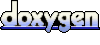 1.5.6
1.5.6